Baicells Integration
This article explains how Preseem integrates with a Baicells LTE system.
How It Works
Preseem polls Baicells OMC for information about eNodeBs and CPEs by polling the OMC web interface from our cloud servers. In some deployments, Preseem may also poll the web interface of the eNodeBs directly through the network polling service (Preseem on-premise device).
- The active eNodeBs are read from OMC.
- In most cases, Preseem is integrated to a billing system or a spreadsheet that has a list of APs. The IP Address of of each eNodeB is used to find a matching AP in Preseem. This is used to select the tower and sector associated with the eNodeB in Preseem.
- The active CPEs are read from OMC. The Cell ID of each CPE is used to map it to the eNodeB it is attached to. The IMSI and MAC Address are used to map the CPE to a service and account read from a billing system.
Setup Instructions
Create a user in CloudCore or OMC
If you are using the CloudCore EPC, log into CloudCore as an adminstrative user. Click CloudCore at the top left, then System > Security > User.
Click the (+) button at the top right of the screen to add a new user.
Choose a unique username; CloudCore usernames need to be unique across all companies, so "preseem" is already taken. You can use an email that belongs to you as the email.
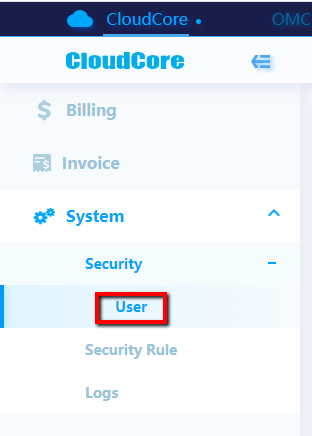
Provide the user credentials
The Preseem cloud servers will require the username and related access information in order to poll the Baicells information regularly.