Service Mapping Caveats
Why might I not see the correct element mapped to a service in the Preseem services list?
The Services view shows all services that Preseem has imported from the systems of record.
Preseem attempts to use the service attachment data to find a Network Element to attach the service to. If Preseem is able to perform this resolution, a link to the Element will be displayed in the Element field for the service.
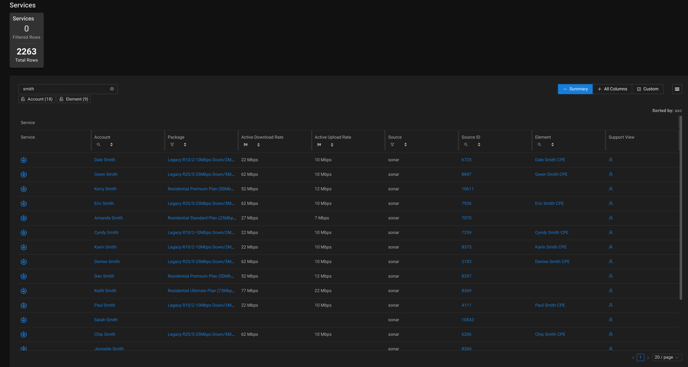
There are several reasons why Preseem may not be able to resolve a service to the element it is attached to. Usually this happens when the service attachment data does not match any known Element in the network that is being polled by the Preseem Network Poller.
However, even if the service attachment data matches data that is polled from the network, there are some known issues that can prevent successful network mapping. These known issues are documented below.
Known Issues
LTE based services are not mapped to network elements
Preseem Ticket ID: PC-352
Services that are attached to a LTE radio will not show the Element in the Preseem services view.
Services assigned directly to an Access Point are not mapped to network elements
Preseem Ticket ID: PC-307
Services that are mapped directly to a parent access point device by a customer csvfile, Azotel integration, or the Preseem REST API, will not show the Element in the Preseem services view.
Services assigned based on a router profile are not mapped to network elements
Preseem Ticket ID: PC-493
Accounts that implement a different service plan based on what router a client connects to will not show the Element for these services in the Preseem services view.
Services where attachment data is defined in a different system of record are not mapped to network elements
Preseem Ticket ID: PPA-436
Services that have attachment data stored in a separate system from the services will not show the Element for these services in the Preseem services view.
CPE radios mapped implicitly by service source ID are not mapped to network elements
Preseem Ticket ID: PPA-444
Services that are mapped via the Preseem REST API by setting the ID of the service in the API to the name of the CPE radio will not show the Element for these services in the Preseem services view.
Services attached to Mikrotik 60GHz radios are not mapped to network elements
Preseem Ticket ID: PPA-464
Services that are attached to Mikrotik 60GHz radios are will not show the Element for these services in the Preseem services view.
Accounts with separate services for CPE radio and Internet are not mapped to network elements
Preseem Ticket ID: PPA-441
If accounts have service for the CPE radio and a separate service for Internet access, the Internet service will not show the Element in the Preseem services view.