2020 Release Notes
This page summarizes user visible changes to the Preseem UI, API and also includes release notes for the network element software.
UI Update (2020-09-28)
The latest release is the next step in our process of improving the usability, look and underlying infrastructure of the Preseem UI. There are a lot of visual changes in this release but the changes under the hood are even larger and provide the foundation for the new features we are working on.
Search
The search functionality in Preseem has gotten both visual and functionality improvements.
Most notably, the search bar has moved to a central location at the top of all views. This makes search a more central part of Preseem and addresses some consistency problems.
The search itself has gotten smarter with a new subnet aware IPv4 and IPv6 search functionality. This means you can now search for 192.168.0.100/25 and find all the matching IPs including those that don’t match via a simpler text based algorithm. This is accomplished through having a longest prefix match search much like how a routing table works.
Also, the search now maintains a history of recent search strings making it easy to repeat a search or flip between search results.
Navigation
Preseem consists of several ‘sub-applications’ such as the Wireless Summary and Explore. In previous versions of the UI, each of these had their own modes inside their specific view. This made it impossible to switch directly between the modes without extra clicks and data loads. Also, the visual implementation of mode switching was inconsistent. In this release we’ve moved all navigation to the left menu bar to make it easy to jump directly between these views and aid in discovery of these features.
Date and Time Picker
Selecting the date and time is core to many aspects of the Preseem UI. In this release we’ve worked to improve the date and time picker and made it more consistent throughout the application.
The picker now stores recent time ranges that were used making it easy to jump between different times.
The calendar widget has been improved to show the date range selected.
URLs and Link Sharing
Support and Explore now include a dedicated dialog to simplify the sharing of links with absolute times. This was necessary as the URL now supports both relative and absolute time values.
Profile Menu
Previously, there was one area in the application which contained user preferences as well as company-wide settings. This has been split into a separate profile area, accessed from the top right and the main settings area accessed from the main menu. This more closely follows the pattern used in many other web applications.
Lots More
The above are some of the larger and more obvious changes. The total number of changes is too large to list and includes:
- The app now makes many fewer API calls when loading the Explore views which decreases the load time and network traffic
- Many visual interaction elements such as drop down selectors and toggle buttons have been overhauled and made consistent throughout every view in the application
- The Settings and Export views have gotten a visual overhaul and many usability improvements
Preseem Element 1.12.0 (2020-09-28)
The Preseem element software refers to the software that runs on the hardware that is deployed in the network (vs cloud side of Preseem).
Features
IPv6
Preseem now supports IPv6 for all use cases. This includes the ability to assign subscribers a prefix of arbitrary length.
IPv4 with Prefixes of Arbitrary Length
Previously Preseem modelled subnet assignments to customers as a number of /32 assignments. For example a subscriber who was assigned a /30 would result in four internal /32 mappings. Preseem now supports assigning any prefix length to a subscriber without expanding these into /32 entries internally.
Improvements and Bug Fixes
- Preseem supports several traffic management models which we call policies. These policies require different base system settings including one specific setting called XPS. Previously, switching policies required a system reboot to modify the XPS settings. Although switching policies is a very rare activity for most of our customers, we have now made this automatic and reboots are no longer required.
- A connection keep-alive problem caused some services to disconnect once on initial service start. This caused information between services to be synchronized twice unnecessarily.
- The maximum message size for inter-service messaging was increased to enable preseemctl to extract larger amounts of data for operational inspection purposes.
- Adjust to a behavior change in ethtool 5.8 which caused errors in the system configuration scripts.
- Upgrade several dependencies
Access Point Configuration API (2020-08-17)
The Preseem Model API can now be used to configure Sector Shaping and SNMP polling credentials for access points.
This API allows other systems to configure the maximum downstream and upstream bitrates for all traffic transiting an AP. It also allows other systems to query sector shaping configuration done in the Preseem web interface.
This API also allows other systems to configure the SNMP community and SNMPv2 access credentials that Preseem will use to poll an AP.
Documentation can be found here.
UI Update (2020-05-20)
We are currently in the process of major UI refactoring and infrastructure improvements to make the user experience better and support new features that are in the pipeline. The UI released today is the first output of this project and contains many under the hood improvements and a few user facing ones as well.
New Global Navigation
As we continue to improve our user experience we have introduced a new global navigation with improved performance of navigating between views with-in Preseem.
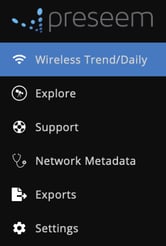
Updated Metric Navigation
We have made several improvements to our Explore view including a new topology picker and a better search experience.
Visual Refresh of User Settings
The settings view now contains company and user settings in one convenient location.
Beta UI Channel
Users are now able to choose if they wish to use the fully released version of the UI or if they wish to opt-in to the beta release where new features are released before becoming available to everyone by default.
Bulk Usage Export (2020-03-04)
Preseem collects key metrics such as byte counts for every IP address that passes through the system. These metrics are then aggregated by subscriber, access point and other dimensions.
Many of our customers have asked for a way to export subscriber usage information for analysis or simple billing purposes. This is now possible with the billing export which supports downloading usage in both JSON and CSV formats. The simple CSV format is particularly useful for pulling data into a spreadsheet for quick analysis.
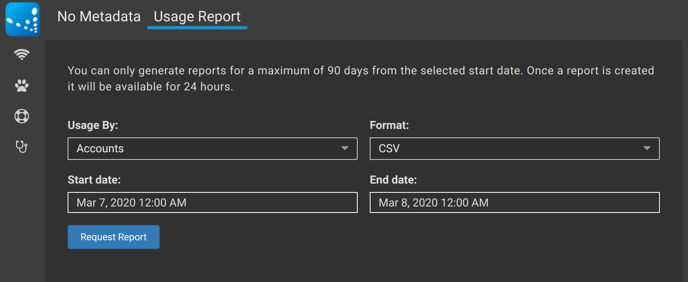
Bulk Usage API (2020-03-04)
Preseem has supported pushing per-subscriber usage information to billing systems for some time but this information was not available to other external systems. This has now been addressed with the release of our bulk usage API which enables callers to obtain usage information for all subscribers at once. The details of the API can be found on our API docs site.
Access Point Metrics (2020-02-10)
Preseem's core QoE metrics, taken directly from the subscriber traffic, provide a strong picture of the network quality delivered to individual towers, access points and subscribers. While these metrics are great at identifying problems, they don't help in troubleshooting the root cause of QoE problems.
To make it easier to identify the root cause of access point related QoE problems, Preseem now collects and analyzes metrics collected directly from the access point via SNMP and other management interfaces. These metrics are shown along with the core Preseem QoE metrics when looking at an access point.
-1.png)
Each chart has an (i) icon at the top right; you can hover or click on this to see a description of the metric.
The collected metrics range from simple items like the packet rate per interface through to vendor specific wireless metrics. Examples include:
- Cambium 450m: Ethernet Interface Speed, Ethernet Bytes, Ethernet Packets, RF Bytes, RF Packets, RF Packets Dropped, Frequency, RSSI, Connected Stations, Frame Utilization, GPS Sync and Channel Width.
- Ubiquiti Rocket M5: Ethernet Bytes, Ethernet Interface Speed, Ethernet Packets, RF Bytes, Channel Width, Frequency, RF Packets, RF Transmit Power, Connected Stations, AMC, Minimum AMC, AMQ, Minimum AMQ, CCQ and Minimum CCQ.
A list of access points models along with the metrics we collect for them is available at the link below:
New Data Export: IPs with No Metadata (2020-01-08)
Preseem integrates with billing systems and polls network elements to map IP addresses to accounts and network topology. The goal is to have a high percentage of traffic mapped, to maximize the effectiveness of the QoE analysis and improvement functions of Preseem. The System tab of the Explore view shows the percentage of bytes mapped to accounts, and the charts in the Wireless explore view show the amount of traffic mapped to topology. This new data export provides a list of IP addresses that are not mapped to an account or to network topology.
There is a new button on the left sidebar of the Preseem app which provides access to data exports.

Pressing this button displays a configuration panel for the data export. Select a time range, whether or not to include currently mapped IPs in the report, and the minimum traffic threshold. Detailed help on each setting can be seen by hovering over the (i) icon beside each setting.
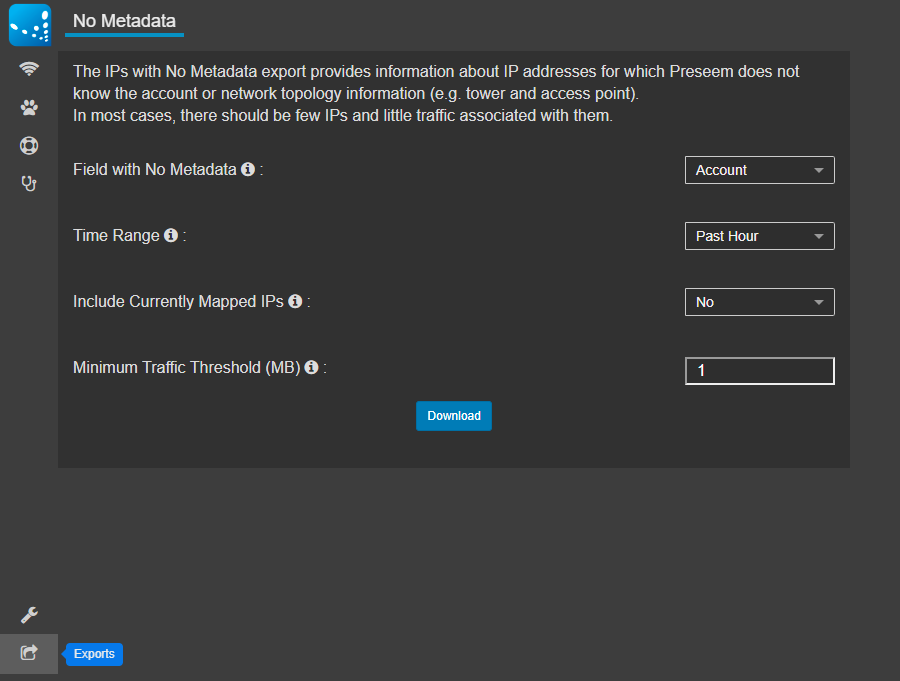
Clicking on the "Download" button will download a CSV file that should automatically open in your default spreadsheet application.
For more information on troubleshooting IP mapping, see the knowledgebase entry.